If you're selling license code products, you might want to have SendOwl stamp each buyer's unique code on the PDF that delivers with their order.
To add the license code or key, copy this variable and paste it into the stamp template you create:
{{ order.licenses | map: "key" | first }}Here's a sample of what this might look like in SendOwl:
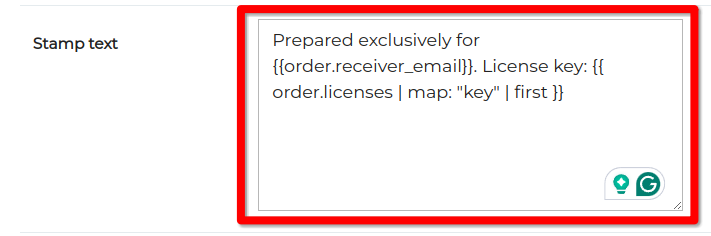
Here's how that stamp would appear on your buyer's PDF:
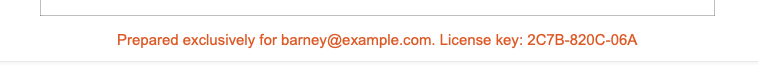
 Contact support
Contact support