If you've set up some tax rules for your account, that will apply sales tax to all of your products by default.
Need a product to be tax exempt instead? SendOwl has you covered.
Step 1. Head to the Products page of your account.
Here's a direct link: https://dashboard.sendowl.com/products
Step 2. Open the product for editing.
Step 3. Scroll down to the Advanced options section, and click to open it:
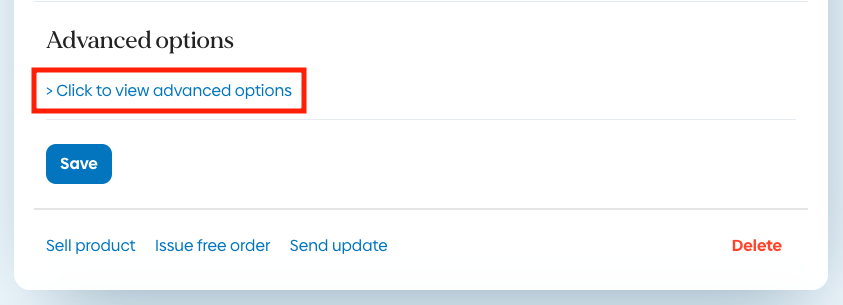 Step 4. Scroll down to the Tax category section. It will be set to Digital Goods by default.
Step 4. Scroll down to the Tax category section. It will be set to Digital Goods by default.
Use the drop down menu to choose No tax instead:
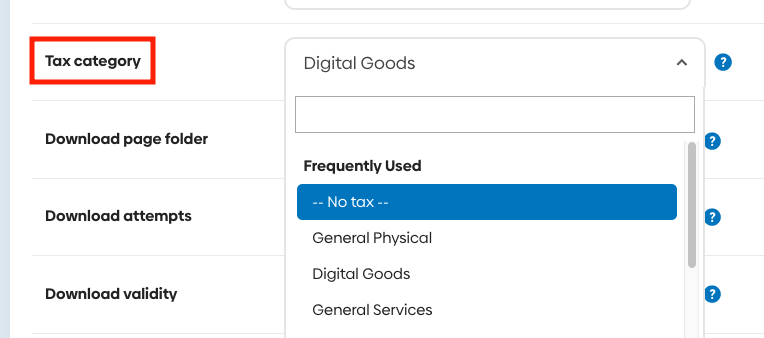
Step 5. Click the Save button.
Going forward, SendOwl won't charge any tax on this product, even if the buyer is located somewhere you have a tax rule in place.
SendOwl can't determine whether a product should be taxed in your area or not. Consult your local tax authority for information.
 Contact support
Contact support